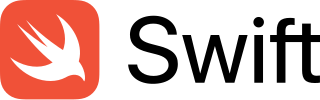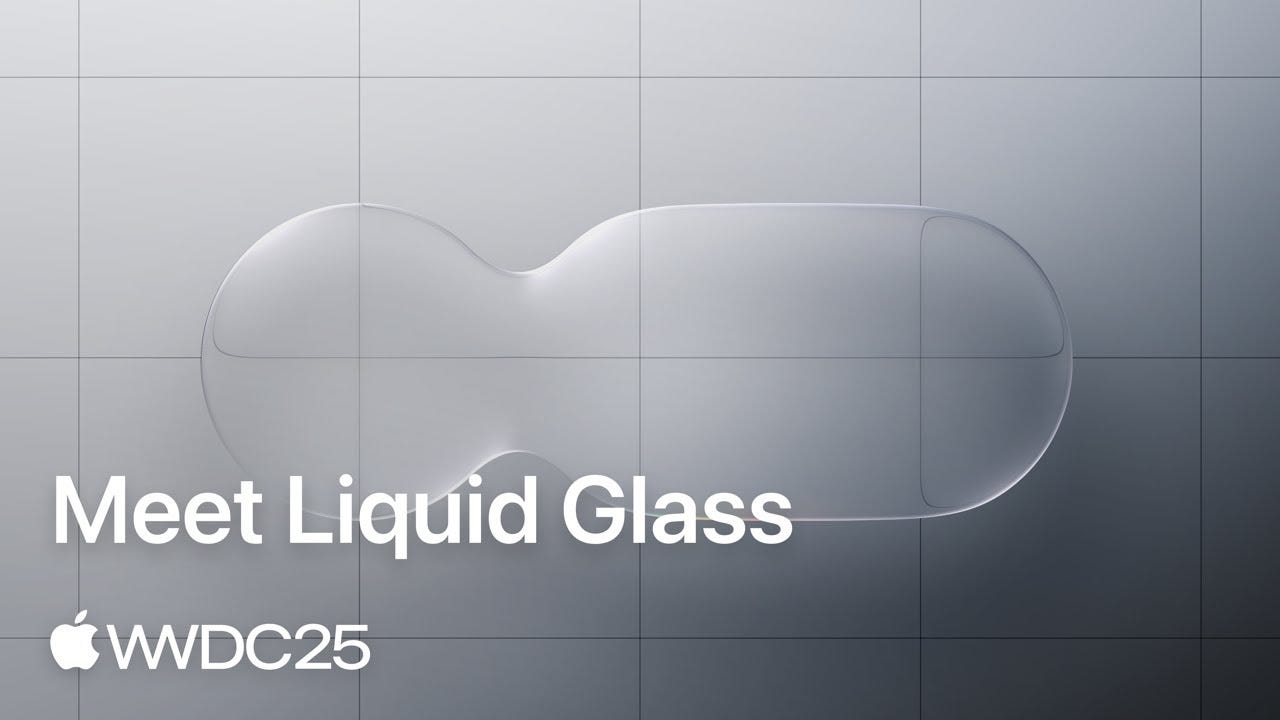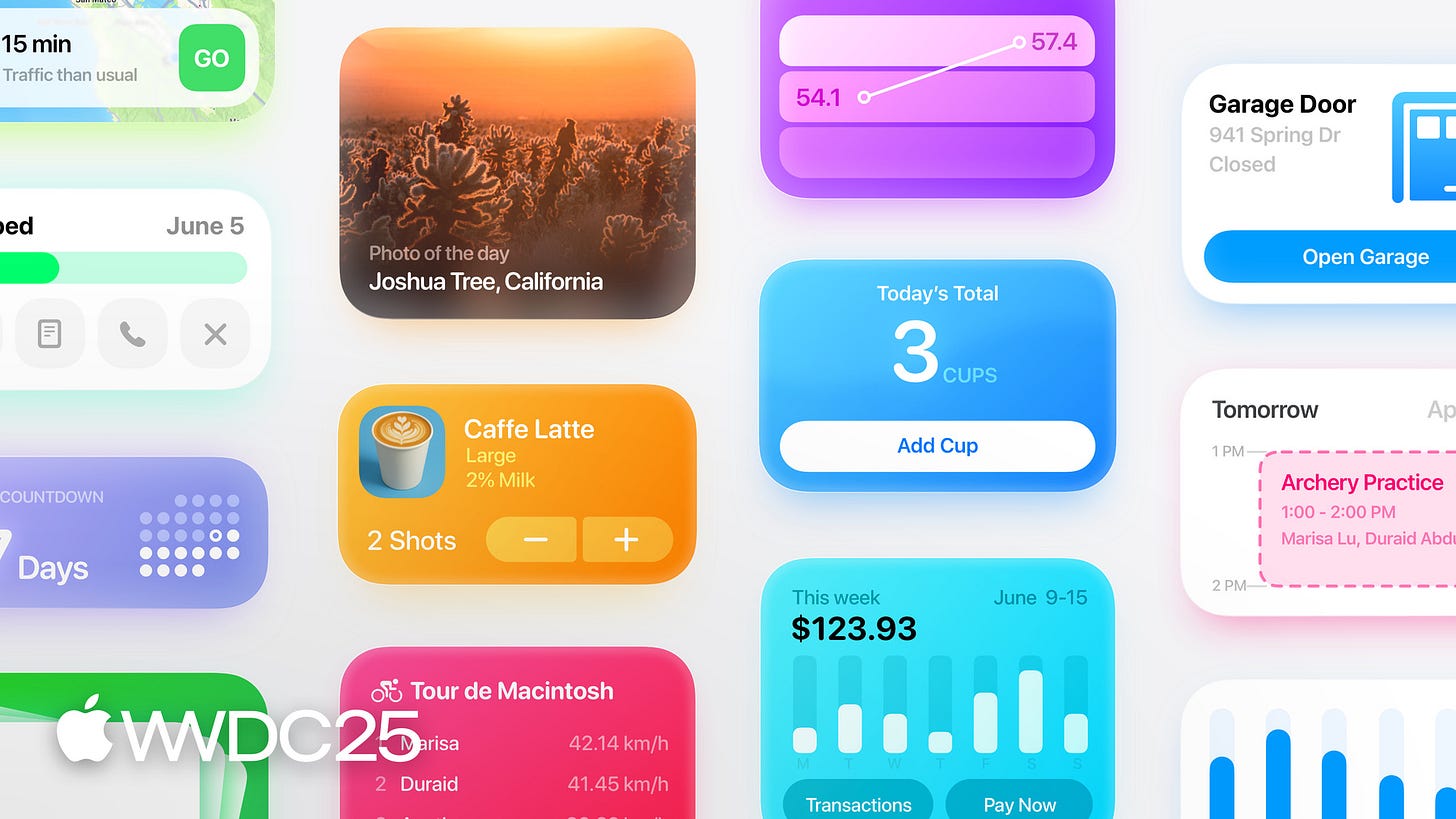The Great Shift in Apple Development
A new, sweeping era has begun. Here are the signs...
This summer has really felt like a busy one as an Apple Developer. I feel I've spent much of it jumping from topic to topic, trying to piece together just how projects may (or may not) be impacted (either now or in the future).
Of course, diving deep into Liquid Glass was an obvious whale of a topic to wade through. There was also iPadOS Windowing and the foldable iPhone production news that began to introduce new sizing and perspective considerations, adding UX design complexity. And, as I continued to convert some of my projects over to Swift 6, working through concurrency issues became a past time.
Absorbing these and a slew of other topics felt more taxing than normal. You can tell based off my writing (or lack, thereof). There were pre-WWDC indications that there would be large changes coming (and I did attempt to brace myself and others for them). As developers, we sign on to a career of constantly learning and adapting as technology evolves and emerges.
But I decided to take a step back, breathe in the salty air, and reflect on all these changes.

During my reflections, it finally hit me: we’ve now entered a new era of Apple Development, and we’re currently smack dab in the middle of The Great Shift (at least, that’s what I’m calling it).
Let me explain…
Swift 6 Is A New Way of Coding
When Swift 6 was declared to be a large, concurrency-pushing, thread-safety enforcing update, developers rejoiced! As we were slowly introduced in later Swift 5 versions to some of the core features (such as Actors, async/await, and Tasks) there was growing excitement for what was to come!
I do think, however, that the vast majority of developers underestimated what concepts like “strict-concurrency” would actually entail. For anyone who has undergone a migration to Swift 6, you may have said to yourself at one point “was my code really that unsafe?”. And the answer is yes, it really was.
For years, even slightly experienced Swift developers had some awareness of threading and concurrency (probably through Grand Central Dispatch). I’ve seen many Juniors first encounter Dispatch.main when their UI was failing to react to data changes that were happening on another thread, unbeknownst to them.
This new era of Swift will change all of that. Knowing concurrency concepts and the tools/frameworks supporting them will no longer be just a distinguishing factor between career levels and sets of interview questions: it is now universally required understanding.
Thank goodness for that. Once you get over the initial panic and fear of a gazillion concurrency warnings and errors, you begin to understand the actual healing taking place in your code. That rich reward, itself, allows you to slowly embrace how you need to code in Swift from now on.
Liquid Glass Enables Fluid Designs
Liquid Glass embodies a host of liquid puns. Clearly, the “material” part of the design is quite transparent. The minimizing of components (such as TabView and Toolbars) creates less of a splash atop app content. The transitions, interactions, and presentations provide a fluid experience that allows users to feel they’re floating from feature to feature.
However, Liquid Glass is not just material facelift. As Apple has stated, Liquid Glass is a “new design system”. This means there is a new vision and direction for how Apple wants us to design applications on its platforms. The HIG reflects this as it prominently displays the new core design principles: Hierarchy, Harmony, and Consistency.
As I dove into Liquid Glass this summer, I began to better understand how these principles guide apps into the next era of software and mobile. That the glimpses at some of the new features (and rumored features) to lead us to a vast sea of possibilities ahead. At the same time, failing to adopt Liquid Glass could leave your app feeling dated, behind-the-curve, or worse: broken.
Windowing and Foldables Shatter Size Class Conventions
If you’re a web/desktop-app developer, you’re laughing at all the mobile developers befuddled at Windowing on iPadOS. Accounting for dynamic sizing and displaying of applications is par-the-course. But for Mobile, that static rigidity of size classes has been a solid staple of design and requirements.
Even with Split View on iPad, there has always been some way of planning ahead for how your app looked in a seemingly fixed set of scenarios. Through the years, I’ve even seen designs get updates when a new iPhone’s dimensions were announced. iPhone X was a shocker with the screen going (seemingly) edge to edge (sans notch).
Now, however, we have to concern ourselves with more dynamic scenarios, including a minimum size that beats out the iPhone SE.
To make things even more complicated, we know that a foldable iPhone is just about a year away. We can start to guess how it will look, but until we actually see it we have no idea what new dimensions iPhone apps will now have to take into account.
Harkening back to Liquid Glass, this idea of having a more fluid and dynamic design for apps seems to fit right in. Maybe the flattening of component design and focus on core functionality are key to these “next steps”, after all. As the principle of Consistency states: “Adopt platform conventions to maintain a consistent design that continuously adapts across window sizes and displays.” If we don’t adhere to this principle, our apps may literally not fit the devices of tomorrow.
Snippets, Widgets, Intents: Oh My!
Apple is pushing for an ecosystem where the features of your app are not confined by your apps instance: they want your features to be open, accessible, and available to the platform, at-large.
Widgets are not new, but they have consistently seen some kind of update at every WWDC since they arrived. Their inclusion in CarPlay is a huge barrier-busting announcement.
The push for snippets was also interesting to see this year. They are not widgets, but are of the class of mini-features, complete with UI. Think of when you ask Siri what the weather is and it shows a thin rectangle from the Weather app.
Lastly, App Intents have always been promoted as ways to expose your app features, particularly through non-UI methods. They influence Siri prompts, could work with Shortcuts, and are promised to have a significant role in Apple Intelligence.
Which is why I view these three “channels” as part of The Great Shift. I believe they are a part of an app-less, more-platform future for software. A world where users may end up using your features and content more from the platform than from your actual app.
An App-less What-If…
Picture this: a user wants to know the wait time for a ride at an amusement park. They could open the park’s app, navigate to the rides section, scroll to the ride, tap to look at it’s details, and see the wait time. Or, the user asks the (eventual) Apple Intelligent Siri for the wait time, and Siri pulls up a snippet that displays the ride name, wait time, and other minor details (requirements, “fun-level”, etc), all in the UI style of the park and ride.
This Thing Called AI
Without a doubt, AI has become a seismic force in software development (for good, bad, and everything in between). While a great deal of the AI revolution is happening beyond Apple, they’ve clearly begun to bring it into the Apple ecosystem. Whether Apple is doing enough is a debate I’ll happily leave to pundits and hot-take artists.
But consider these points:
We already need to consider how Apple Intelligence interacts with our app (or, perhaps, doesn’t)
With Foundation Models, we can begin to consider introducing basic AI capabilities into our app at no cost (just limitations)
Xcode 26 comes with a built-in AI assistant geared towards Apple Development
With AI influencing so much of Apple’s platforms and frameworks, it’s absolutely a large part of The Great Shift. We must adopt thinking through how AI can impact a project as it could make a world of difference to your users (and, potentially, your competition).
A Worthy Measure of The Great Shift
Besides all the evidence above, there’s another way I’ve taken notice of The Great Shift.
Let’s say you were to new to iOS development and wanted to start a File → New Project with Swift 6 and Liquid Glass enabled. The majority of books, resources, and tutorials will fail to properly prepare you for those two (completely game-changing) concepts, alone.
Heck (my publisher is gonna kill me for this) the book I co-authored just a year ago (Swift Cookbook: Third Edition) is already outdated! Yes, a lot of resources begin to become outdated almost the moment they hit shelves. But usually section by section, chapter by chapter, and over time.
This past year, Apple changed the game in tons of spaces. How we code, how we build UI, and even how our app will exist on the platforms they run on. When a vast collection of resources all of a sudden become (or are about to become) outdated, that feels like solid confirmation of a large shift.
There are other ways of confirming The Great Shift. There’s the impact to your team’s backlog, your app becoming unusable in Liquid Glass, the inability to use a new Swift 6.2 feature in your code because you haven’t migrated out of sheer panic.
But, I digress. The fact of the matter is, there’s enough evidence to say that, if you were an Apple developer even just 2 years ago, you have felt The Great Shift happen in some capacity.
Rolling With The Tide
How do we account for The Great Shift? We do what developers have done at every great wave of change that comes their way: brace themselves as they sail right into it, with strong determination and a hunger for exploration and adventure in their belly.
We are entering uncharted waters, for sure, as we don’t even have the final versions of Xcode and OS’s. But know that you won’t be alone. As a writer in this community, I’ve learned more and more about how awesome the Apple developer community really is. And not just my fellow writers, but the developers who share comments, findings, and suggestions. Who ping me or others with support, encouragement, and gists.
As the Captain, I’m proud to be a part of this with you all. So let’s raise anchor, roll down the sails, and set course for what’s next as we venture into The Great Shift, together.